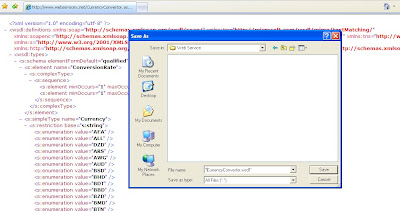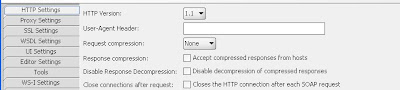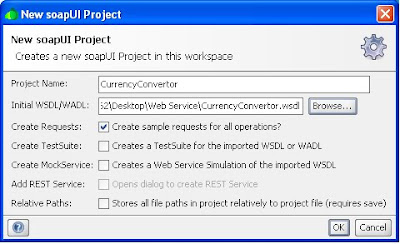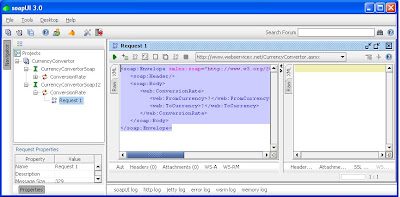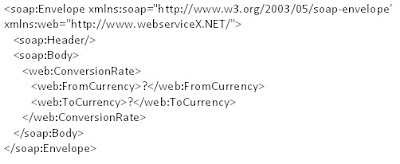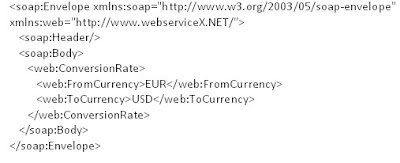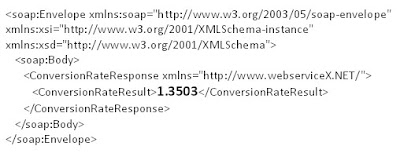1. Import the WSDL into Siebel Tools.
Create New Object. File Menu -> New Object -> EAI -> Web Service
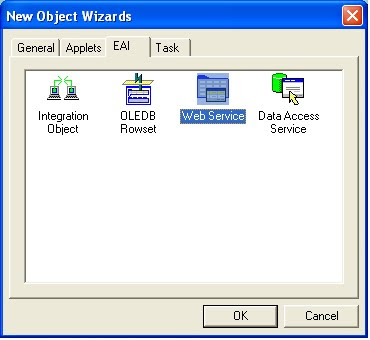
Select the WSDL file path
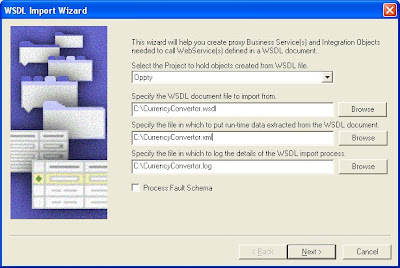
Business Service will get created with name "CurrencyConverter" and its method "CoversionRate"
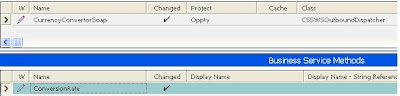
ConversionRate method has got its Input/Output Arguments. The point to be notice here is the Integration Objects i.e. "ConversionRate" and "ConversionRateResponse". These are the external integration objects which defines the Request and Response XML of the Web Service.
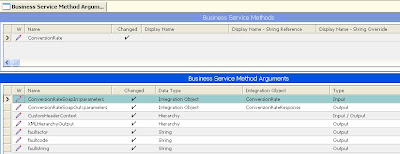
If you query for Integration Object (Input): "ConversionRate", it will look like this:
and these are the two Input arguments of the Request XML of the Web Service.
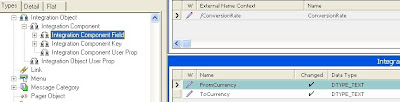
Similarly, the Output IO will have a single output argument:

2. Create the UI. (Applet based on Opportunity BC)
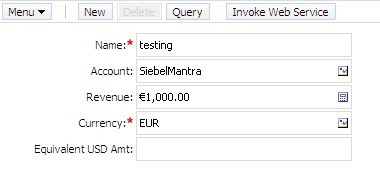
3. Create Workflow to get the response from Web Service.
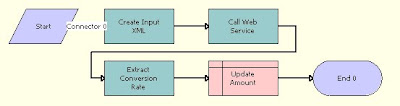
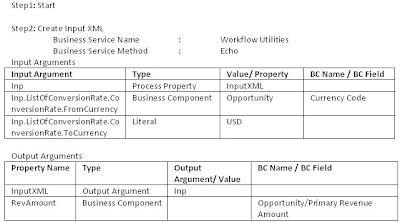
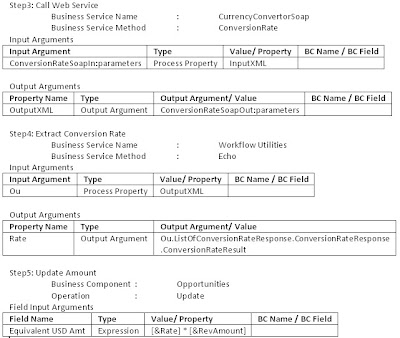
4. Call the Workflow from button click. To do this just create a BC User Prop on Opportunity BC
Named Method 1 : "Invoke", "INVOKESVC", "Opportunity", "Workflow Process Manager", "RunProcess", "'ProcessName'", "CurrencyConverter"
Where "Invoke" is Method Invoked from button on the opportunity applet.
5. Compile the objects and test.

After button click:

I am assuming that you are connected to internet while doing this test and this is how you can play with the live web service.